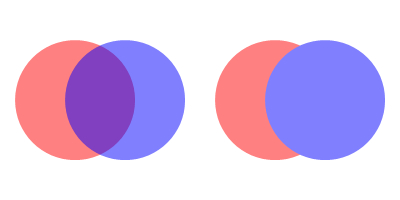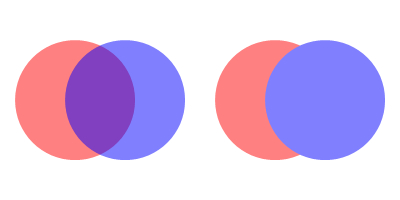If OpenWindow(0, 0, 0, 400, 200, "VectorDrawing", #PB_Window_SystemMenu | #PB_Window_ScreenCentered)
CanvasGadget(0, 0, 0, 400, 200)
If StartVectorDrawing(CanvasVectorOutput(0))
; Semi-transparent drawing on the base layer
AddPathCircle(75, 100, 60)
VectorSourceColor(RGBA(255, 0, 0, 127))
FillPath()
AddPathCircle(125, 100, 60)
VectorSourceColor(RGBA(0, 0, 255, 127))
FillPath()
; Opaque drawing on a semi-transparent layer
BeginVectorLayer(127)
AddPathCircle(275, 100, 60)
VectorSourceColor(RGBA(255, 0, 0, 255))
FillPath()
AddPathCircle(325, 100, 60)
VectorSourceColor(RGBA(0, 0, 255, 255))
FillPath()
EndVectorLayer()
StopVectorDrawing()
EndIf
EndIf