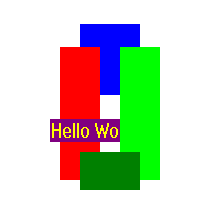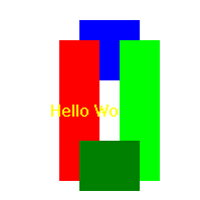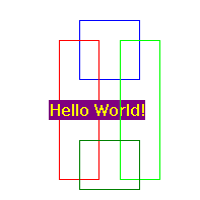| Mode |
The behavior for further drawing operations. It can be a combination of the following flags:
#PB_2DDrawing_Default This is the default drawing mode when the drawing starts. Text is displayed with a solid background and graphic shapes are filled. If the current output has an alpha channel, the drawing operations will only modify the color components and leave the alpha channel unchanged.#PB_2DDrawing_Transparent If this flag is set then the background will be transparent with the DrawText() command.#PB_2DDrawing_Outlined If this flag is set then shapes will be drawn as outlines only and not filled. This applies to commands such as Circle, Box, etc. |